Credential Revokation
1. Revoke Credential (standard)
Once a user activates a credential, its status in the Issuer is set to "VALID"(see the Credentials Management article ). A valid credential can be revoked, which means it will be effectively disabled and can no longer be used for authorization purposes.
To revoke a credential, simply click the "Revoke" button and confirm the action. After confirmation, a success message will be displayed, and you will be redirected to the credentials dashboard, where the credential's status will now appear as "REVOKED".
You can also verify the revocation on the credential details page.