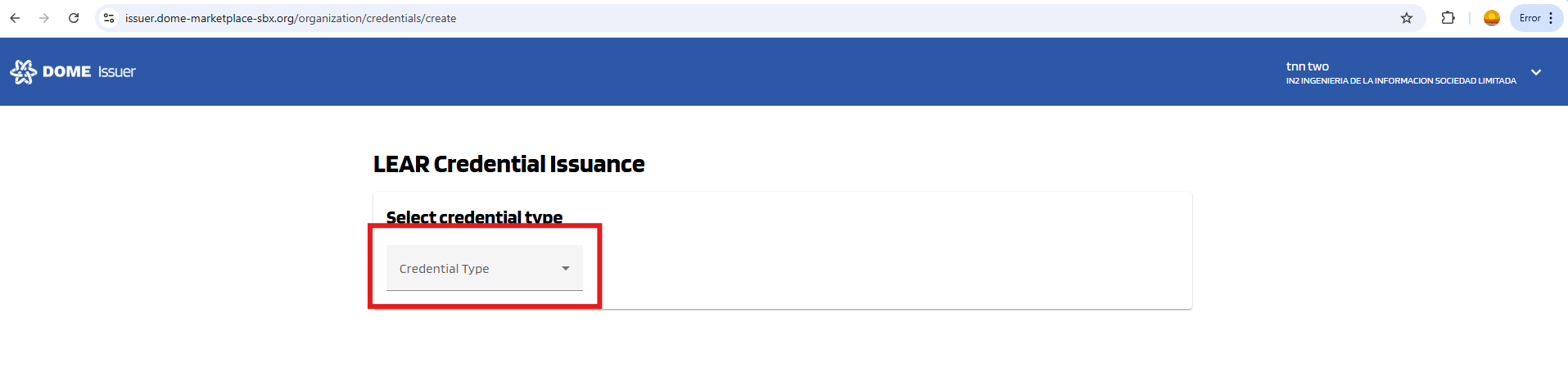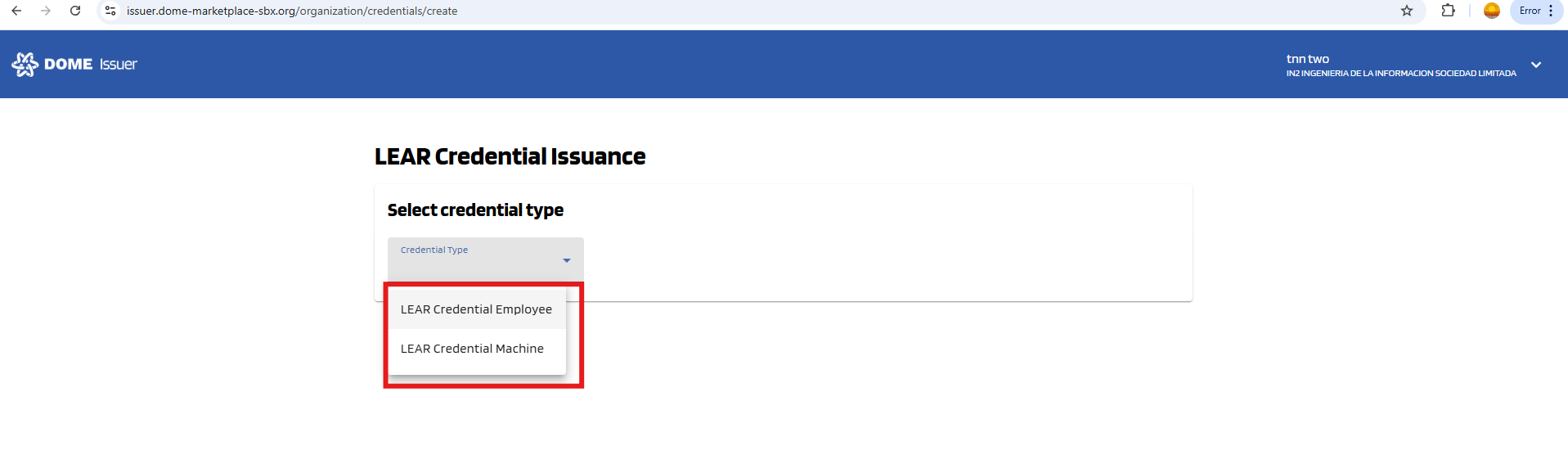Selecting the Credential Type
After clicking the "New credential" button, you will be redirected to the Credential Issuance form page. To start, select the type of the credential you wish to issue with the selector:
Click on it to see the available credential types:
Click on the credential type you need. Then the credential type will be selected and you will see the Credential Issuance Form appear below. Example for LEAR Credential Employee: