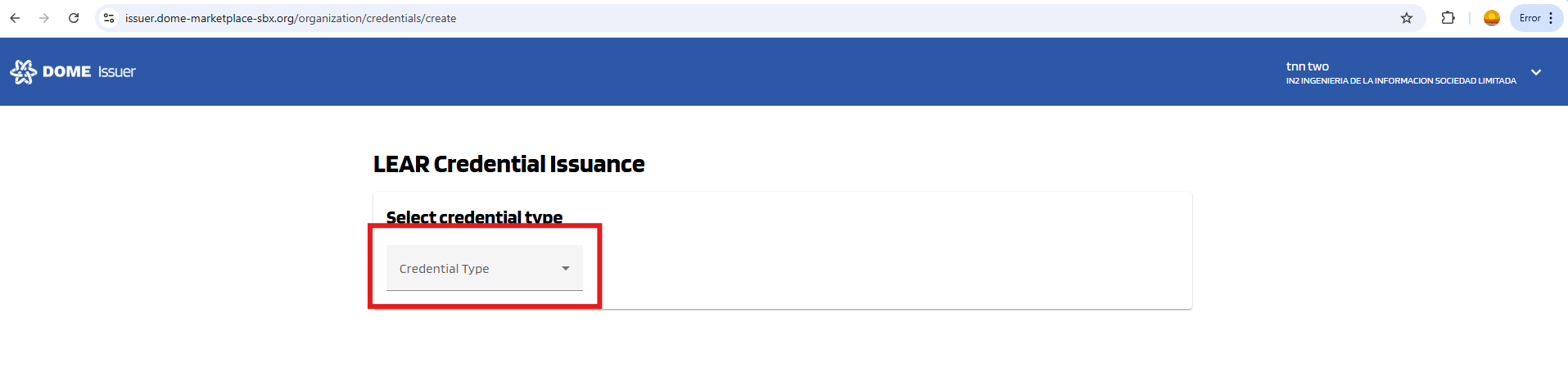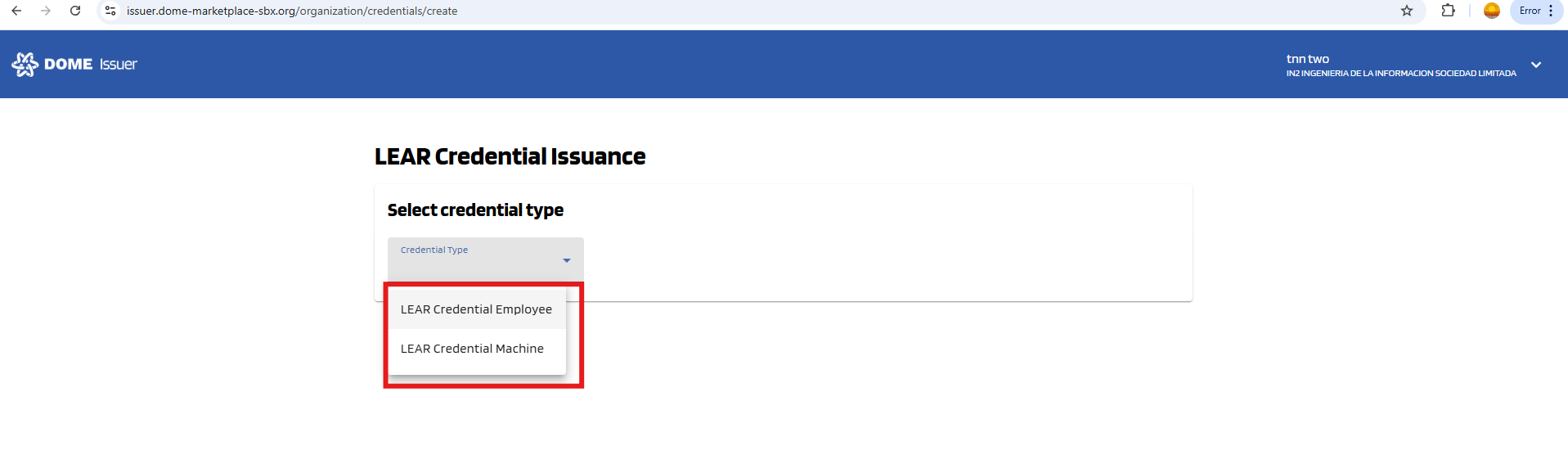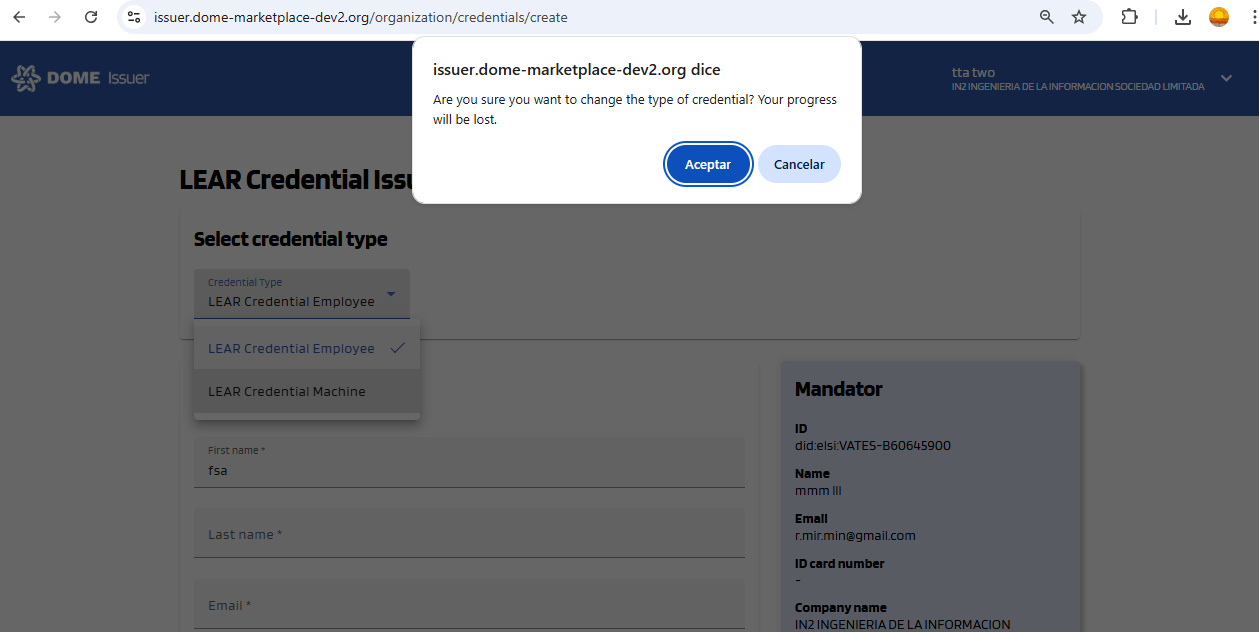Issuance Form: Selecting the Credential Type
To issue a new credential, click the "New credential" button at the top right corner:
After clicking the "New credential" button, you will be redirected to the Credential Issuance form page. To start, select the type of the credential you wish to issue with the selector:
Click on it to see the available credential types:
Click on the credential type you need. Then the credential type will be selected and you will see the Credential Issuance Form appear below. Example for LEAR Credential Employee:
If you switch the credential type after you’ve started filling out the form, your progress will be lost. Normally, before switching, the browser will show an alert asking you to confirm whether you really want to proceed, but this may or may not happen depending on your browser settings.