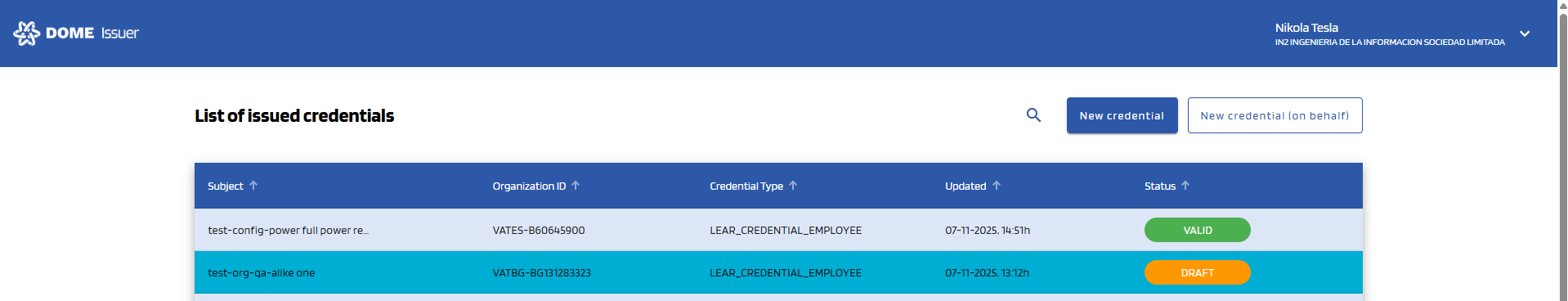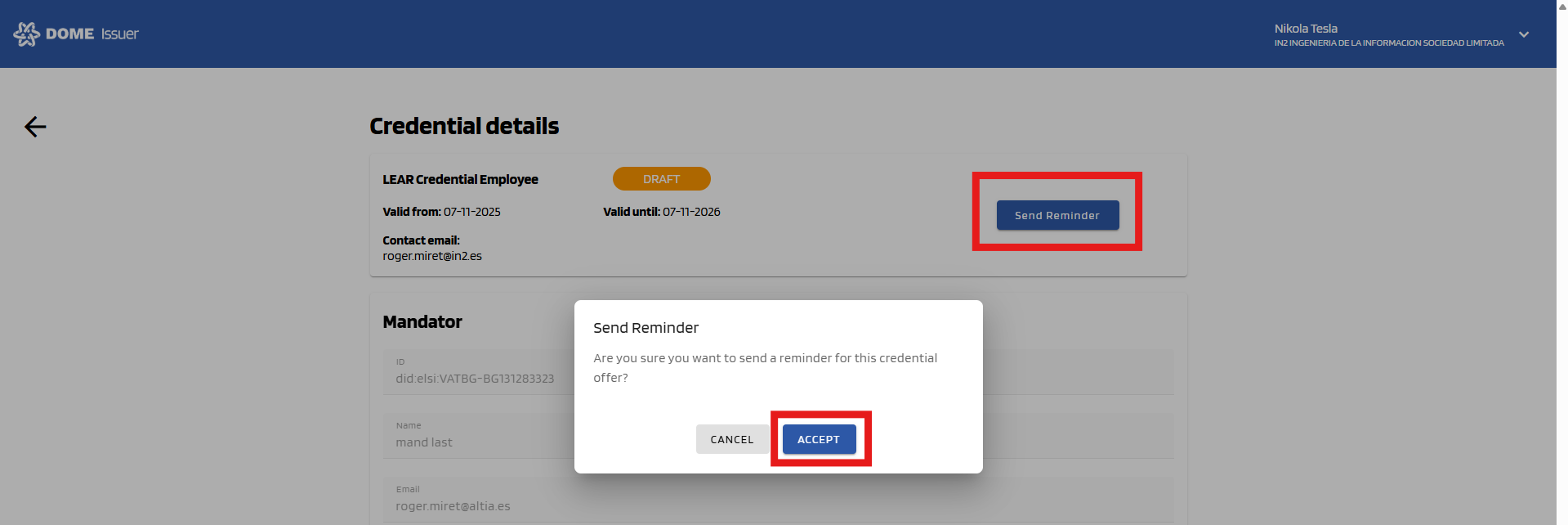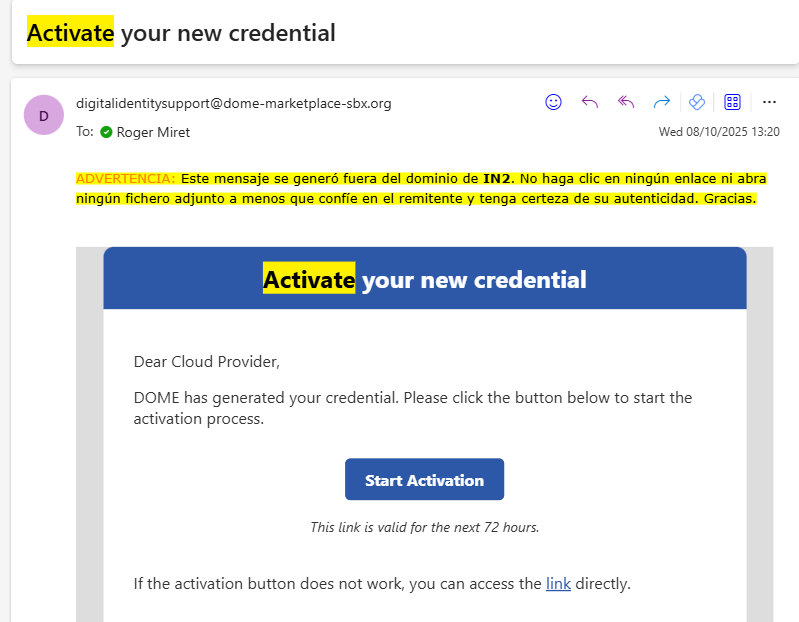Troubleshooting
Expired Credential Offer
-
From the moment of the creation of a new Credential the link for the Credential holder to download the Credential have a lifespan of 72 hours. If the Credential holder didn't download the Credential in that time or fails to do it there is an option to send a fresh e-mail notification to the Credential holder with the instruction and a new functional link to start the process. You can click the row of the corresponding credential to see its details and send the reminder.
-
In the details view click the "Send Reminder" button.
-
The Credential holder will receive the new email notification to start de process again.
Failed signature
Occasionally, a credential might not be signed correctly upon issuance due to the signing service being temporarily unavailable. In such cases, the credential will have a status of "PEND_SIGNATURE", an email notification will be sent to the person responsible for the issuance (or the signing attempt in case of retrying). See the credential management guide to learn how to solve this issue.
Ticketing support system
For any other issues you can contact the technical support team by creating a ticket on ticketing system