Procedure for Document Insertion
The procedure for inserting documents into the KB platform is as follows:
Accessing the Platform
-
Access the KB platform using the provided credentials.
-
Ensure you have the necessary permissions to add or modify content.
Identifying the Correct Section
Creating a New Document
- Within the selected "Shelf", click on "New Book", in the menu on the right of the page, to start creating a new document.
- Assign a meaningful title to the "Book" that reflects the content or subject matter

Defining Chapters
Chapters should be seen as aggregator of pages. If you have many documents to be uploaded all regarding the same topic but still slightly different, you can put them inside the same book, but under different chapters.
Important, having a book with different pages is also acceptable, if you just have a few documents inside a book, it's totally fine to just have just directly pages inside of it, doing so will avoid unnecessary separation inside of a book that would just create clutter otherwise.
- Divide the document into chapters, each dedicated to a specific topic.
- Create a new chapter by clicking on the appropriate option and assigning it a descriptive title.
Adding Pages

After you are done creating and element, be it a book, a chapter or a page; you can edit or delete in at any moment.
To do so you just have to click on the element you want and that will open it for you.
On the right, under the Actions menu, you will have other actions that can be performed upon the element wich you have open already.
No Comments