Advanced Search
Search Results
50 total results found
1. Introduction
Purpose and scope This runbook explains how a backend service or component can integrate with the Verifier as an Authorization Server (AS) in M2M mode. It provides the end-to-end steps needed by developers: from preparing configuration and credentials, to cal...
2. Integration Steps
Prerequisites Legal entity has completed onboarding in the ecosystem. LEAR can access the Issuer service and issue a LEARCredentialMachine to its machine(s). DID method supported: did:key. Access to developer documentation and test environm...
Introduction
Purpose and scope This runbook explains how a public client, such as a web or mobile application, can integrate with the Verifier acting as an Authorization Server (AS) using the Authorization Code Flow with PKCE. It provides developers with the end-to-end ...
Integration Steps
Prerequisites The legal entity has completed onboarding in the DOME ecosystem. The LEAR has obtained a valid LEAR Credential through the Issuer service. The end user (employee, contractor, etc.) has received a Verifiable Credential issued by the...
Introduction
Purpose and scope This runbook explains how a confidential client, such as a backend component or secure web application, can integrate with the Verifier acting as an Authorization Server (AS) using the Authorization Code Flow with client_secret_jwt client au...
Integration Steps
Prerequisites The legal entity has completed onboarding in the DOME ecosystem. The LEAR has obtained a valid LEARCredentialMachine through the Issuer service. DID method supported: did:key. The confidential client (backend service or secure...
eIDAS Trust Framework and digital signatures
At the top of the Trust Framework we have the EU Trusted Lists. Member States have the obligation to establish, maintain and publish trusted lists with each qualified trust service provider under their control and the services provided by them. In order to al...
Signing the LEAR Credential
We start describing at a high level a typical local signature process when the legal representative signs a PDF document, because it is very familiar and will serve as the base to describe the signature of a Verifiable Credential to generate the LEAR Credentia...
Credential Management
See your credentials In the "Credentials" tab you can see all the credentials that have been added to your wallet account. Access it by clicking or tapping on the "Credentials" button below. To learn more about credentials and their different types, ...
Wallet Settings
You can access the "Settings" tab by clicking or tapping on the "Settings" button below: Select camera You can choose which camera the Wallet should use. If prompted, make sure to grant the necessary permissions. By deploying the selector you will see a...