Recently Updated Pages
Credential Revocation
If you need to revoke a legacy credential, please see this section. 1. Revoke Credential (standa...
Troubleshooting
Expired Credential Offer From the moment of the creation of a new Credential the link for th...
Login into the Credential Issuer
*If you have problems to login even after following this guide, you can read the Troubleshoot gui...
Introduction
The Credential Issuer [Dev2 version: https://issuer.dome-marketplace-dev2.org/] is a crucial elem...
Main Wallet Features
QR Scan Functionality General Use: The QR Scan function is used to scan QR codes provid...
6. Generation of LEAR Verifiable Credentials
Within the DOME ecosystem, Verifiable Credentials serve as the foundation of digital identity and...
Registering on the DOME Digital Wallet
In the Dev2 environment, the Wallet user registration is disabled. Use the PRD Wallet. See the PR...
LEAR Credential powers
LEAR Credentials (LEAR Credential Employee and LEAR Credential Machine) credentials grant specifi...
Wallet Settings
You can access the "Settings" tab by clicking or tapping on the "Settings" button below: Selec...
LEAR Credential Machine Issuance on behalf of another mandator
0. "New Credential" Form To create a LEAR Credential Machine on behalf of another mandator, cl...
LEAR Credential Machine Issuance
0. "New Credential" Form To create a LEAR Credential Machine, click the "New credential" butto...
LEAR Credential Employee Issuance
0. "New Credential" Form To create a LEAR Credential Employee, click the "New credential" butt...
Obtaining the Credential
After a credential is issued, the receipee of the credential receives an email with a Credential ...
Gx Label Credentials Issuance
At the moment, Label Credentials cannot be issued through the Issuer UI (web interface). However,...
Introduction to the DOME Digital Wallet
The DOME Digital Wallet is a key application for managing your digital identity within the DOME M...
Forgot Password Process
Access the Forgot Password Link: On the login page, click the 'Forgot password' link if ...
Signing the LEAR Credential
We start describing at a high level a typical local signature process when the legal representati...
eIDAS Trust Framework and digital signatures
At the top of the Trust Framework we have the EU Trusted Lists. Member States have the obligation...
Introduction
Purpose and scope This runbook explains how a confidential client, such as a backend component o...
Introduction
Purpose and scope This runbook explains how a public client, such as a web or mobile applicati...