Recently Updated Pages
How to: view billing information
To view billing information: 1. Log in to your account on the respective platform or service....
How to: view active subscriptions
1. Log in to your account. 2. Look for "Account" or "Settings." 3. Find "Subscripti...
Registration as a Customer
Register as Customer for selected services, enter all data required for you and your organisation...
How to: contact the product provider
Find the link to the contact form or email address or chatbot icon on the website Use it to reac...
How to: view product details
To view details about a product and get its description, you need to go to a Products & Services ...
Intro
SCM - Smart City MonitorPharos Navigator = PharosN the AI, Bigdata and IoT platform supported the...
How to: use attributes for advanced search
To search for specific items in the Customer Care platform fill the search bar on the top of the ...
How to: respond to a Ticket
Upon reaching the complete details page within the "My Tickets" section, customers will discover ...
How to: access Knowledge Base
Customers can always navigate directly to the Knowledge Base when they have a query. Here, they c...
Breakdown of key features on Helpdesk main page
Here's a breakdown of the key features within the DOME Hepldesk landing page: My Tickets: View...
How to: access Helpdesk Platform
To access the customer support and ticketing platform within the DOME project, simply open a web ...
How to: create new account
To create a new user account, the customer should follow these steps: Open a web browser and n...
How to: open a new request
Creating a new ticket within the DOME project's customer support and ticketing platform is a stra...
How to: see ticket details and receive an update on request status
Once a ticket is submitted, customers can track its status, keeping them informed about the progr...
Books
Within a category, you'll find books. Books are like containers for documentation on a specif...
Changing the shelves visualization
On the right side of the page, there is a button called either "List view" or "Grid View", clicki...
Knowledgebase Sections
Upon login, the user gets directed to the 'Shelves' area of the knowledgebase.These are the c...
Linking external contents
If for some reasons, you want to link to a document, already present somewhere else, without recr...
Books and Pages actions
Book Actions Edit and Delete will respectively let you edit the details of the book, or delete i...
Procedure for Document Insertion
The procedure for inserting documents into the KB platform is as follows: Accessing the Platform...