Recently Updated Pages
Test
data:image/jpeg;base64,/9j/4AAQSkZJRgABAQAAAQABAAD/2wCEAAkGBwgHBgkIBwgKCgkLDRYPDQwMDRsUFRAWIB0iIi...
7. Contact and Support
For further help, contact our technical support here.
5. Signing the Marketplace Terms and Conditions
Contract Signing After your documentation is verified and you are notified of approval, either y...
4. Submission and verification of Documentation
Required Documentation Depending on whethter you sign them digitally or manually you will be req...
3. Launching the Onboarding process
When you enter into the DOME Marketplace landing page, click on the 'Register' button, at the u...
2. Prerequisites for Onboarding
Eligibility Verification Before launching the onboarding process, make sure that you meet the fo...
1. Introduction
Purpose of the Guide This guide is designed to facilitate the onboarding process for new Cloud...
Project Aims and Benefits
Project Aims The aim of DOME to support businesses and public organisations digital transfor...
Consortium Partners
Representing all possible roles in the value chain of a cloud marketplace. ENGINEERING IN...
How to: manage User settings
Customers may reach out the page dedicated to User Settings by clicking on the corresponding icon...
How to: modify an active subscription
To modify an active subscription: 1. Log in to your account on the platform or service. 2. Find...
Ethics by design
Historical and Theoretical overview The Ethics by Design approach will be used throughout DOME i...
How to: submit an order
Select desired products and add them to your online cart. Proceed to checkout. Enter informatio...
A cloud/edge ecosystem
DOME's ambition is to create collaborative ecosystems that will support the market by achieving t...
Key assets: Sovereignty, trust and reputation
Satisfying the EU market requirements, the DOME service catalogue quality will ensure its reputat...
DOME - Distributed Open Marketplace for Cloud and Edge Services in Europe
With this aim, the first call of the Digital Europe Programme (DIGITAL-2021-CLOUD-AI-01) pressed ...
Policy context: supporting cloud-to-edge infrastructure and services in Europe
Cloud computing is identified as a central piece of Europe’s digital future, providing European b...
Introduction
A service that runs on the cloud that implements the core functionality, but it comprises devices...
How to: activate notifications
1. Access the settings or preferences section of the app, platform, or service you're using. 2. ...
How to: interrupt an active subscription
To interrupt an active subscription: 1. Log in to your account on the platform or service. 2. N...